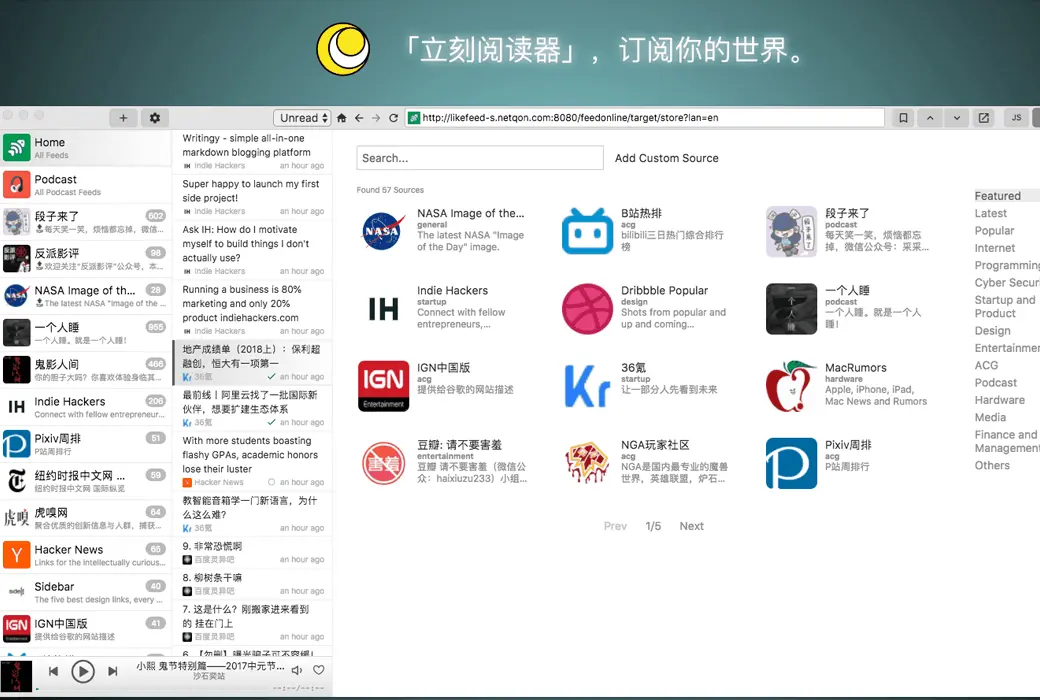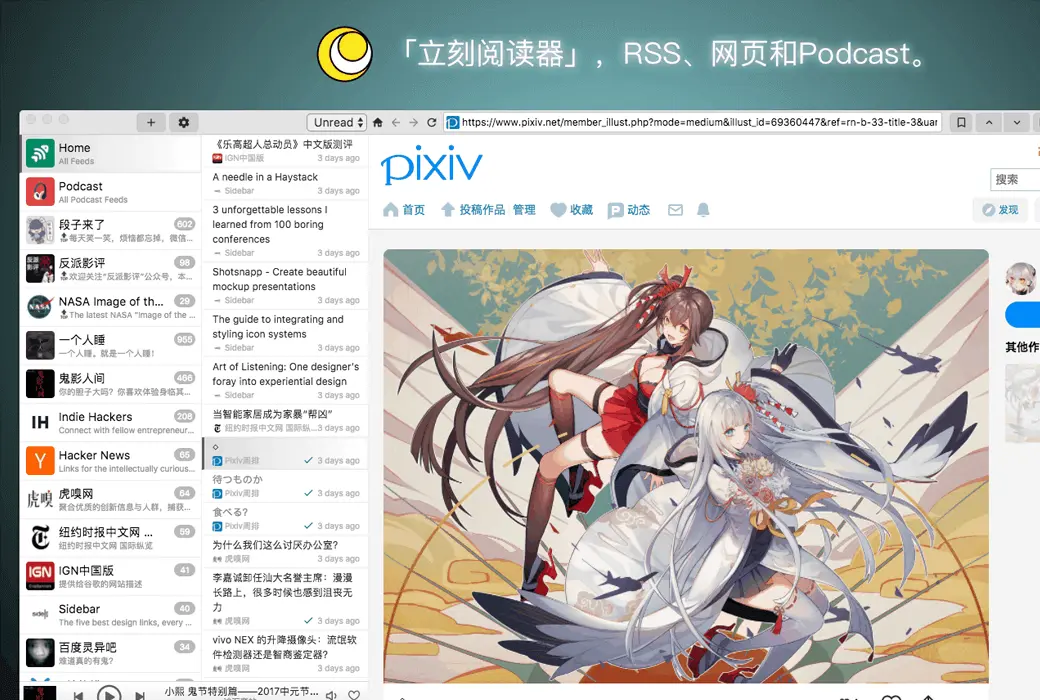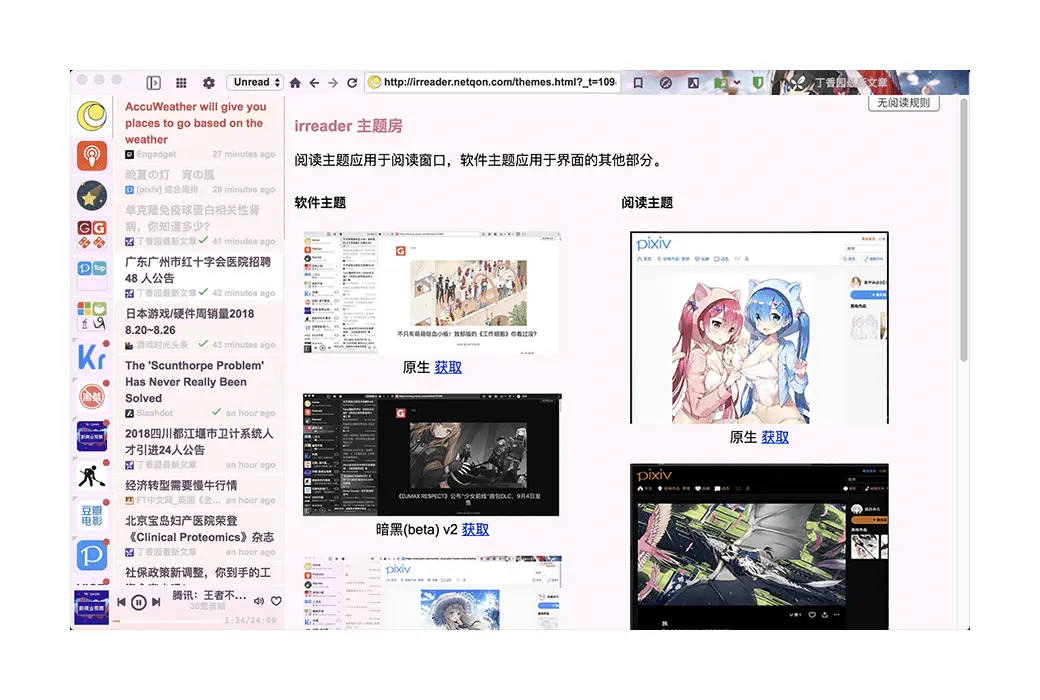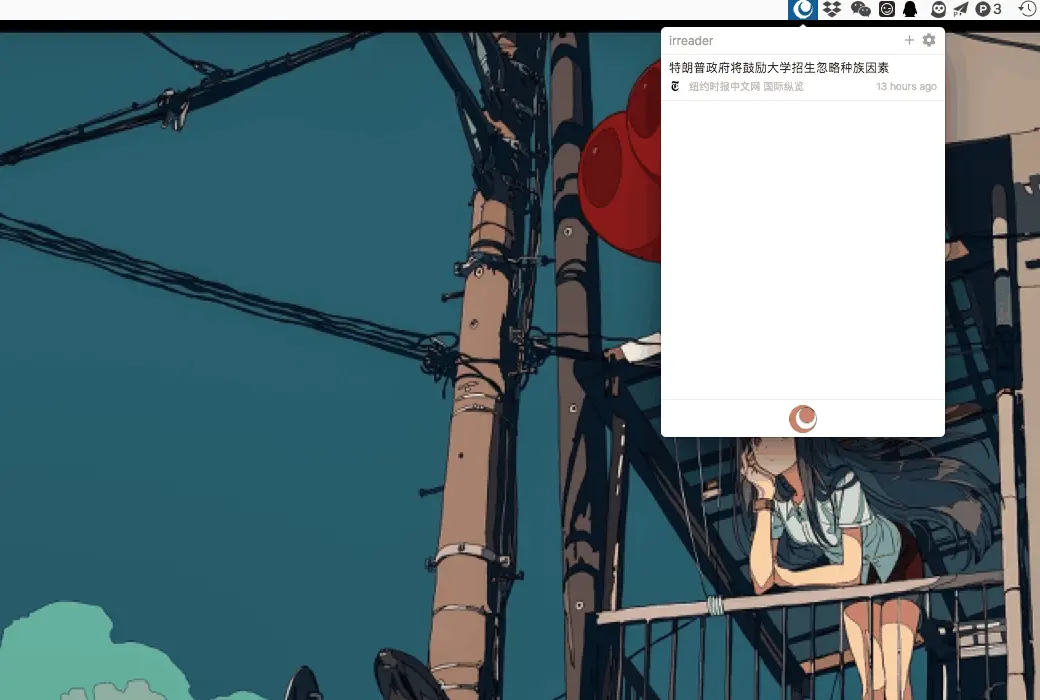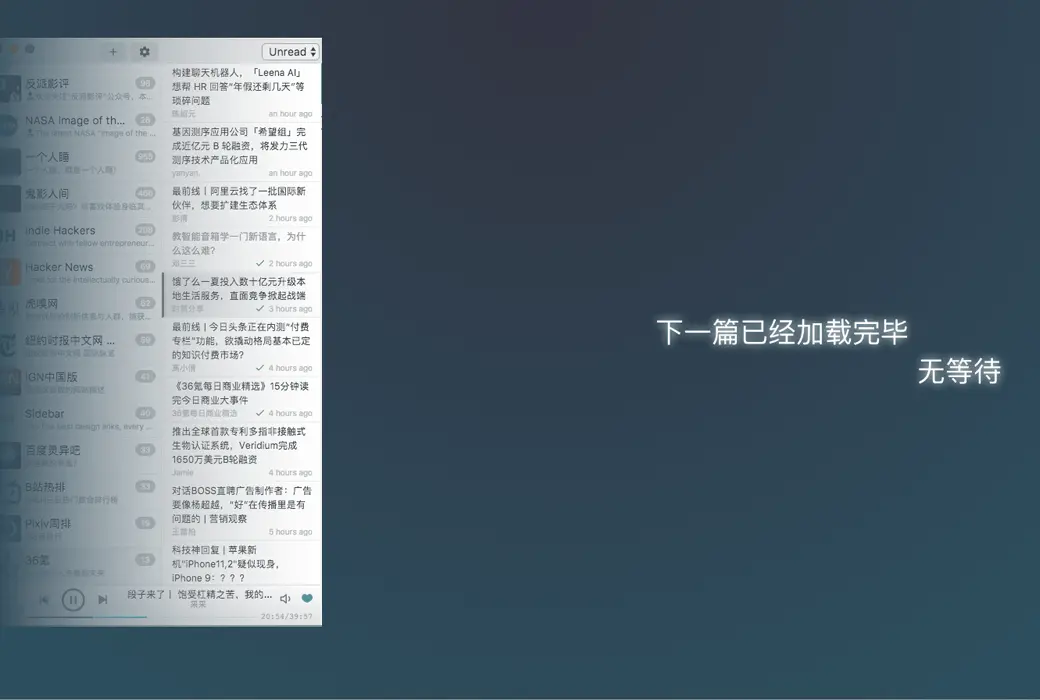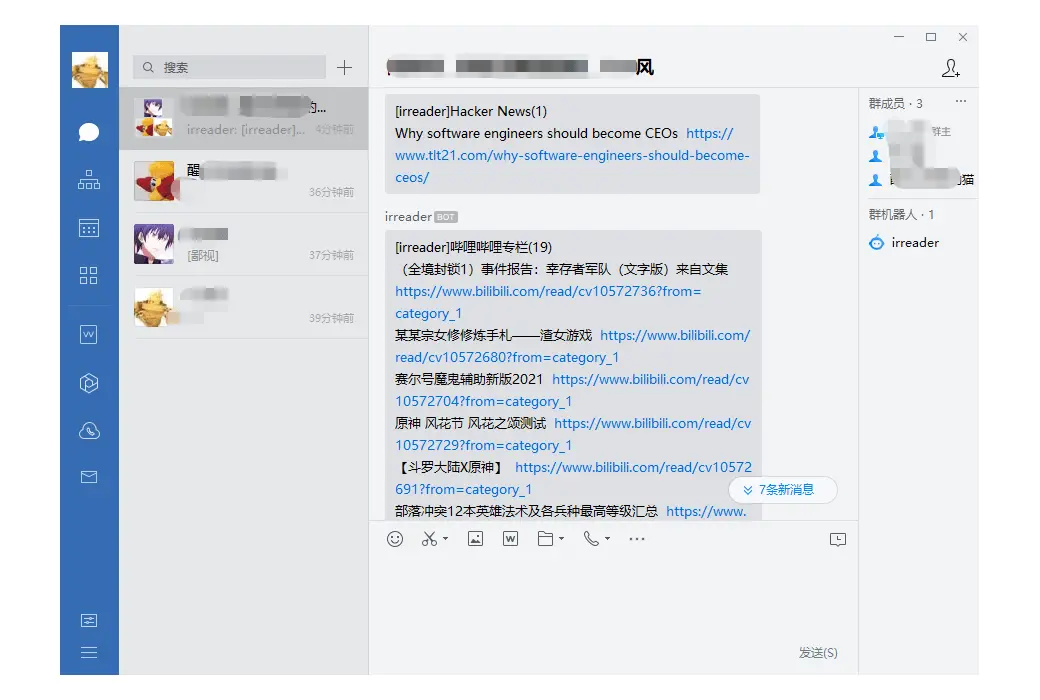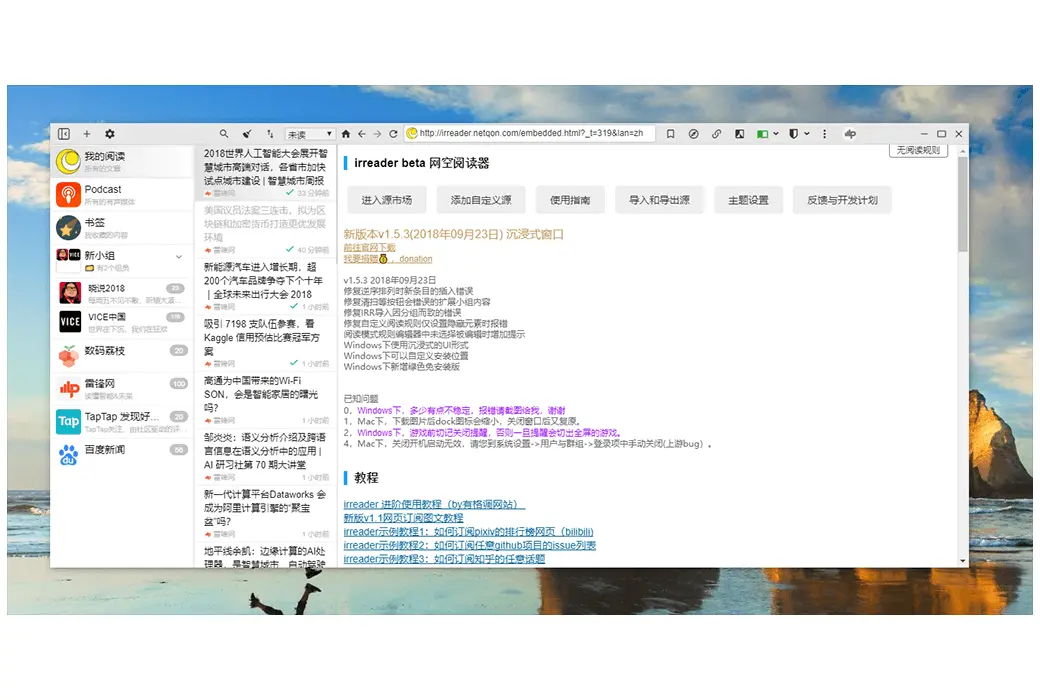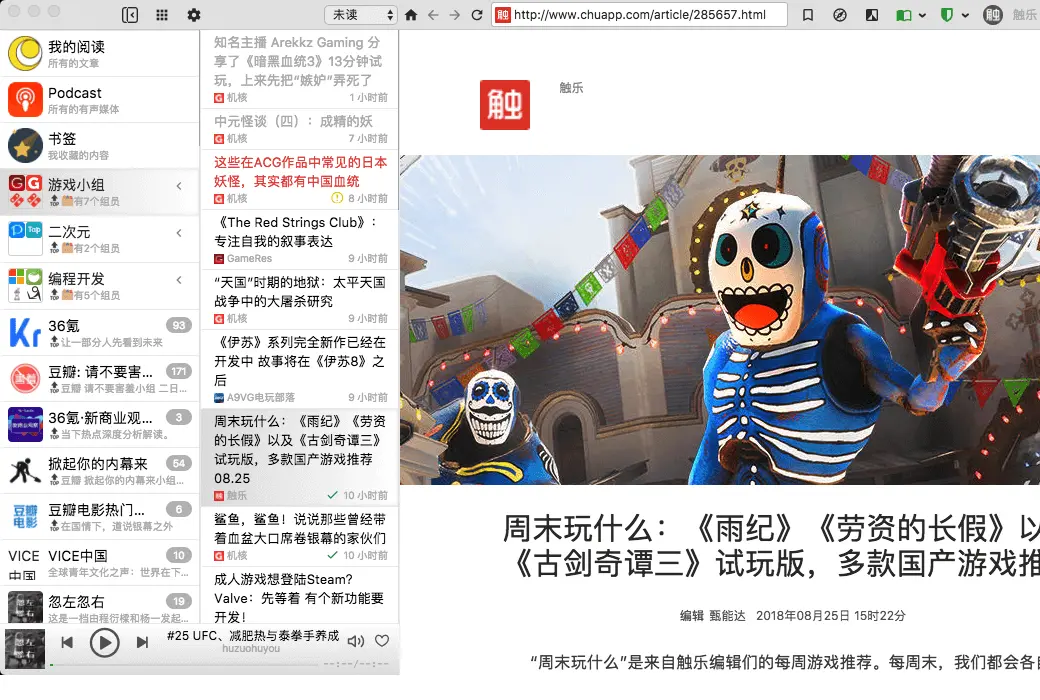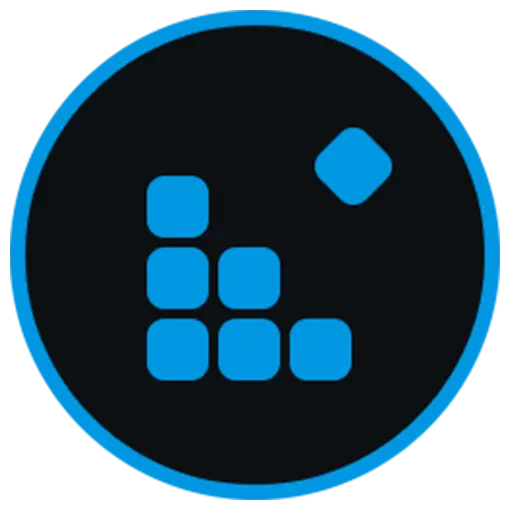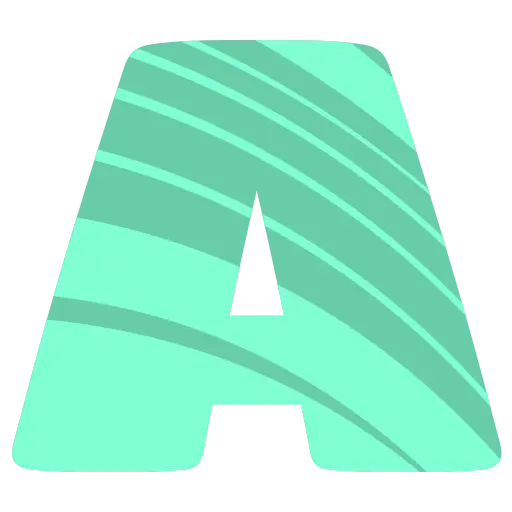You haven't signed in yet, you can have a better experience after signing in
 Irreader RSS feed reader tool software
Irreader RSS feed reader tool software

Activity Rules
1、Activity time:{{ info.groupon.start_at }} ~ {{ info.groupon.end_at }}。
2、Validity period of the Group Buying:{{ info.groupon.expire_days * 24 }} hours。
3、Number of Group Buying:{{ info.groupon.need_count }}x。
Please Pay Attention
1、Teamwork process: Join/initiate a Group Buying and make a successful payment - Within the validity period, the number of team members meets the activity requirements - Group Buying succeeded!
2、If the number of participants cannot be met within the valid period, the group will fail, and the paid amount will be refunded in the original way.
3、The number of people required and the time of the event may vary among different products. Please pay attention to the rules of the event.



Irreader is a powerful online content reader. It not only supports subscribing to RSS articles, but also can subscribe to websites, podcasts and other content, aggregating many subscription sources in one place and saying goodbye to miscellaneous Internet information.
- Convenient built-in subscription source
The software interface adopts a three column layout of source list, article list and content area. The built-in "source market" integrates a variety of popular subscription sources and classifies them according to different content types such as the Internet, entertainment and games, so as to facilitate the rapid addition of subscriptions according to personal interests.
- Support custom sources and subscription rules
Irreader not only allows you to add existing RSS subscriptions, but also supports adding custom feeds, making it convenient to subscribe to websites that do not provide RSS functionality. Simply paste the website link into the "Add Source" page, right-click on multiple links you want to subscribe to, and the software will automatically calculate the subscription rules to achieve the effect of subscribing to a specific column.
- Podcasts and videos can be subscribed to
Not only articles, irreader can also subscribe to podcasts, videos, and other content, and supports playing podcasts in the background and adjusting the speed, allowing you to watch articles while listening to podcasts.
- Preloading for faster reading
The software supports preloading function, which can automatically load the following two articles while reading the current one, saving time and effort without waiting. In addition, irreader can also group manage subscription sources and support renaming group names.
- Built in browser
Irreader comes with a built-in browser, making it easy to directly view the layout of the original article and utilize features from the source website. For example, playing videos directly within the software, and even posting comments or bullet comments, downloading webpage images, and translating language.

Official website:http://irreader.fatecore.com/
Download Center:https://irreader.apsgo.cn
Backup Download:N/A
Delivery time:24-hour automatic shipping
Operating platform:Windows、macOS
Interface language:Supports Chinese interface display, with multiple languages available.
Update instructions:1-year version: Used and updated for free during the subscription period. Lifetime version: The software manufacturer promises to use it permanently and provide free updates.
Pre purchase trial:Free version with limited functionality before purchase.
How to receive the goods:After purchase, the activation information will be sent to the email address at the time of placing the order, and the corresponding product activation code can be viewed in the personal center, My Orders.
Number of devices:Can install multiple computers.
Replacing the computer:It can be used by logging in from multiple terminals (computers).
Activation guidance:After registering and logging in on the official website, click on "Activation Code Recharge".
Special instructions:To be added.
Reference materials:http://irreader.fatecore.com

Any question
{{ app.qa.openQa.Q.title }}
Does the same content appear repeatedly?
This is often because the website's links to the same content are constantly changing (or the parameters in the links are changing).
Remove certain parameters by using the Query parameter in the source properties, or simply use the title mode to remove duplicates.